In the world of eCommerce, one of the biggest advantages offered by platforms like PrestaShop and Shopify is the ability to add modules or apps that enhance your store with new features: from payment gateways and loyalty programs to marketing tools and catalog personalization.
However, not all modules are the same and not all of them are necessary. A poor choice can compromise your store’s loading speed, affect the user experience, and even put your SEO at risk. And we all know that in such a competitive eCommerce market, just a few extra seconds in loading time can mean the difference between closing a sale or losing it.
In this article, at Innovadeluxe we’ll guide you on how to choose the right modules for PrestaShop and Shopify without sacrificing your store’s performance.
Table of contents
- 1 The importance of performance in your online store
- 2 Step 1: Define real needs before installing modules
- 3 Step 2: Check the developer’s reputation
- 4 Step 3: Evaluate the impact on store speed
- 5 Step 4: Be cautious with “all-in-one” modules
- 6 Step 5: Consider future compatibility
- 7 Step 6: Minimize the number of installed modules
- 8 Step 7: Choose modules optimized for SEO and performance
- 9 Key differences between PrestaShop and Shopify modules
- 10 Conclusion
The importance of performance in your online store
Before we dive in, it’s important to understand why performance is so critical.
- User experience: customers expect your website to load in under 3 seconds. Exceeding that time reduces the likelihood of purchase.
- SEO: Google rewards fast websites and penalizes slow ones. A module that slows down your store can make you lose search rankings.
- Conversion and loyalty: a smooth website conveys trust, professionalism, and improves conversion rates.
That said, let’s see how to choose modules without putting all this at risk.
Step 1: Define real needs before installing modules
Many times, modules are installed just to “try them out” or because they are trendy. This is a common mistake. Before adding any functionality, ask yourself:
- Does it solve a specific problem in my store?
- Is it necessary to improve the customer experience?
- Do I already have a module that covers this same function?
Asking these questions first prevents the accumulation of unnecessary extensions that consume resources and slow down your site.
Step 2: Check the developer’s reputation
In PrestaShop and Shopify there are thousands of modules available, but not all have the same level of quality. Make sure to:
- Read reviews and ratings: previous users often warn about performance or compatibility issues.
- Check for updates: a module that is not frequently updated can cause security issues and slowdowns.
- Analyze the support: the developer should offer clear documentation and active technical support.
At Innovadeluxe, we always recommend opting for modules from reputable developers or official platform partners.
Step 3: Evaluate the impact on store speed
Before installing a module permanently in your live store, test it in a staging environment. Some recommendations:
- Measure loading time before and after installation.
- Check server requests: some modules make multiple unnecessary calls that affect performance.
- Check compatibility with your theme: a poorly optimized design can amplify speed issues.
In Shopify’s case, being a more closed SaaS platform, the impact is usually smaller, but external apps can still add heavy code that slows down the store.
Step 4: Be cautious with “all-in-one” modules
There are modules that promise to cover multiple functions in a single installation: SEO, marketing, analytics, social media integration… Although it sounds tempting, these packages are often heavier and load scripts you may not even use.
The ideal choice is to go for specialized, lightweight modules designed for a single function. This way, you reduce the risk of overloading your store with unnecessary features.
Step 5: Consider future compatibility
Don’t just think about the present, think about how your store will scale. Ask yourself:
- Will the module be compatible with future updates of PrestaShop or Shopify?
- Does the developer provide long-term support?
- Can I easily uninstall it without leaving behind code residues that slow down my website?
A poorly designed module can leave traces in the database or orphan files that compromise store speed even after being removed.
Step 6: Minimize the number of installed modules
The golden rule is: less is more. Each module consumes resources, so it’s best to keep your installation as light as possible.
Step 7: Choose modules optimized for SEO and performance
Not all modules are designed with SEO or speed in mind. When choosing, look for those that:
- Use internal caching to reduce database queries.
- Generate clean and lightweight code.
- Avoid excessive external dependencies (like loading scripts from third-party servers).
A good example would be image optimization modules, which not only improve the visual experience but also help speed up your store.
Key differences between PrestaShop and Shopify modules
Although the principles are similar, it’s worth highlighting some particularities:
- PrestaShop: being open-source, it offers greater flexibility and thousands of available modules. However, this also implies a greater risk of incompatibilities and slowdowns if modules are not carefully chosen.
- Shopify: its app ecosystem is more controlled, which reduces the chance of major issues. Still, external apps can also add unnecessary scripts and affect performance.
In both cases, the key is to choose trusted solutions, keep modules updated, and avoid overloading your store with redundant functions.
Conclusion
Choosing the right modules for PrestaShop and Shopify is not just a matter of installing what seems useful. It requires strategy, good judgment, and a focus on long-term performance. Each module should add real value without compromising your store’s speed or customer experience.
If you manage your online store, take the time to carefully select your modules and avoid the temptation to install them “just in case.” And if you’d rather count on expert support, at Innovadeluxe we’re ready to help you optimize your store, boost its performance, and grow your business. Visit our website and discover all our modules.



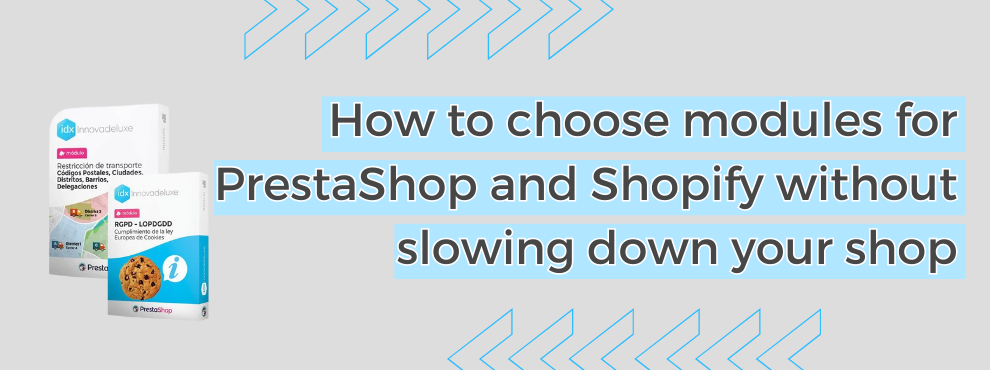
Deja un comentario