In eCommerce, speed is everything. An online store that loads slowly can scare away users before they even see your products. But at the same time, many business owners fear over-optimizing their websites and losing that attractive design they worked so hard to achieve.
The good news is that you don’t have to sacrifice design to gain speed. In this article, we’ll explain how to improve your online store’s performance without giving up an impactful visual experience.
At Innovadeluxe, we’ve been helping all kinds of online stores — from small businesses to large brands — achieve the perfect balance between aesthetics and performance for years. Here we share our practical guide.
Table of contents
- 1 Why Loading Speed Matters So Much
- 2 Optimize Images Without Losing Quality
- 3 Use Clean Code and Remove What’s Unnecessary
- 4 Leverage Caching and Good Hosting
- 5 Reduce External Requests and Optimize Fonts
- 6 Use Speed Analysis Tools
- 7 Optimize Your Design Without Losing Visual Impact
- 8 Keep Your Store Updated
- 9 Conclusion
Why Loading Speed Matters So Much
Before getting into the tips, it’s worth understanding why speed is such a critical factor:
- It affects your conversions: Google studies show that if a page takes more than 3 seconds to load, over 50% of users abandon it.
- It impacts SEO: search engines reward fast websites with better rankings.
- It improves user experience: a fast-loading store conveys professionalism and trust.
- It reduces bounce rate: the faster users see your products, the longer they stay browsing and buying.
In short, a slow website means lost sales, while a fast one boosts your results.
Optimize Images Without Losing Quality
Images are one of the heaviest elements on an online store. However, they’re essential to showcase your products.
The key is to optimize without sacrificing visual quality. Here are some best practices:
- Use modern formats: the WebP format offers excellent quality at a much smaller size than JPG or PNG.
- Resize before uploading: there’s no point in uploading a 3000 px image if it will be displayed at 800 px.
- Compress with smart tools: you can use compressors like TinyPNG or automatic plugins to do it for you.
- Lazy load: display images only when the user scrolls, saving resources on initial load.
At Innovadeluxe, we apply advanced optimization techniques to keep your images sharp without slowing down your site.
Use Clean Code and Remove What’s Unnecessary
Every line of code matters. Poorly managed CSS and JavaScript files can slow down your site without you even realizing it.
Some key recommendations:
- Minify and combine files: remove spaces, comments, and unnecessary lines.
- Selective loading: not every script is needed on every page. Load only what’s essential for each section.
- Avoid unnecessary modules or plugins: the more you have active, the more server resources they consume.
- Review your theme’s code: many themes include functions you’ll never use.
Leverage Caching and Good Hosting
The cache system stores static versions of your website to show content faster to users.
There are several levels of caching you can apply:
- Browser cache: stores site elements on the visitor’s device.
- Server cache: generates copies of pages to avoid processing them each time.
- CDN (Content Delivery Network): distributes your content across servers worldwide, improving speed for international users.
Of course, good caching is useless if your hosting is slow. Investing in an eCommerce-optimized server (with SSD, updated PHP, and scalable resources) is one of the best decisions you can make.
Reduce External Requests and Optimize Fonts
Each time your website loads a script or font from another server, it adds a small delay.
That’s why we recommend:
- Avoid relying on too many external resources, such as third-party widgets or non-essential integrations.
- Host your fonts locally, especially Google Fonts, to reduce external requests.
- Choose lightweight fonts or limit the number of variants (bold, italic, etc.).
A good strategy is to find the balance between attractive typography and smooth performance.
Use Speed Analysis Tools
You can’t improve what you don’t measure. There are free tools that let you analyze your online store’s performance:
- Google PageSpeed Insights
- GTmetrix
- Pingdom Tools
- Lighthouse (built into Chrome)
These platforms will show which elements slow down your website and offer specific recommendations for improvement.
We use professional tools along with personalized audits that go far beyond a simple speed test. We analyze real user performance, your store’s structure, and loading behavior under different conditions.
Optimize Your Design Without Losing Visual Impact
Sometimes, the problem isn’t the design itself but how it’s implemented. You can have a stunning design without making your website too heavy.
Some practical tips:
- Use lightweight animations (CSS or SVG) instead of heavy videos.
- Prioritize visual hierarchy: focus the design on what really matters — the product, the CTA, and navigation.
- Avoid automatic sliders with multiple images. Instead, use static banners or optimized animations.
- Go for a modular design: clean, flexible, and easy to adapt to different devices.
Keep Your Store Updated
It may seem obvious, but many online stores lose speed because they don’t update their systems.
Each update to Prestashop, modules, or templates usually includes performance and security improvements. If you don’t apply them, you’re missing out on optimization opportunities.
Also, keeping your site up to date helps prevent version conflicts and errors that can affect both speed and user experience.
Conclusion
Loading speed is not the enemy of design. With the right strategies, you can have an online store that’s fast, attractive, and optimized to convert.
Every second counts, and every improvement translates into more sales, better rankings, and a stronger brand image.
At Innovadeluxe, we specialize in Prestashop store optimization, module development, web design, and digital marketing strategies.
Would you like us to review your online store’s performance and help you boost your sales without losing design? Visit our website at www.innovadeluxe.com and discover how we can help you take your eCommerce to the next level.



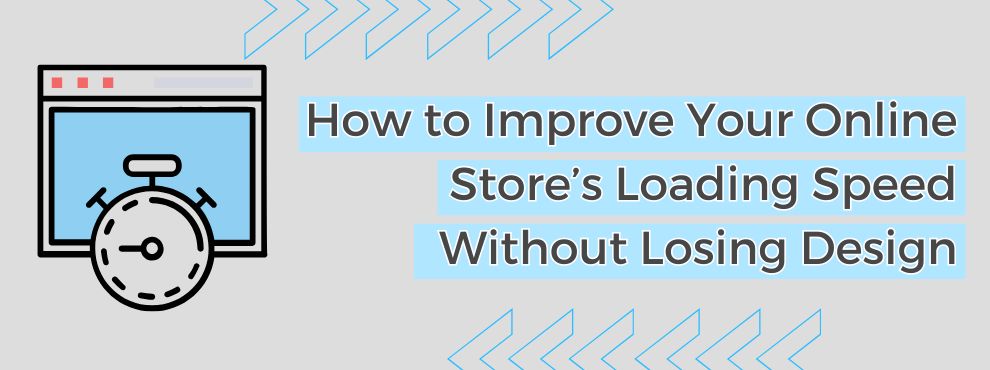
Deja un comentario