The loading speed of a website is a crucial factor for the success of any digital marketing strategy, and even more so when it comes to SEO positioning. For many companies, especially those that are growing or have just launched their online store, the importance of hosting and its direct relationship with web performance is […]
How to create events in GA4
With the constant change in digital analytics tools, Google Analytics 4 (GA4) has burst into the digital marketing world with enhanced features and new ways to collect data. One of the most essential yet complex aspects of GA4 is the creation of custom events. These events allow you to analyze user interactions on your website […]
How to interpret your web site data to make decisions
Data analysis has become an essential tool for any business operating online. Whether you run an online store, a service page or a blog, your website data provides a window into how users interact with your content, what areas need improvement and where opportunities for growth lie. However, interpreting this data can seem daunting if […]
Uses of artificial intelligence in content optimization
In an increasingly competitive digital ecosystem, content has become one of the fundamental pillars to capture the attention of the target audience. AI is not only transforming the way content is generated, but also the way it is analyzed, distributed and adapted to the needs of users and search engines. In this article we will […]
How to create product descriptions that sell
In the world of e-commerce, product descriptions are not just a simple text accompanying images. They are a powerful sales tool that can make the difference between an abandoned cart and a completed purchase. If you are looking to improve your online store, a well-written description can help you stand out from the competition, connect […]
Technical SEO: What it is and how to optimize your website
In the vast universe of digital marketing, SEO (Search Engine Optimization) has become an essential discipline to ensure the visibility of a website on search engines. However, within this field, there is a branch that is often ignored or little understood, despite its crucial importance: technical SEO. In this article, from IDX Innovadeluxe, specialists in […]
Pros and cons of automating your online business
Today, online business automation has become a key strategy for thousands of companies looking to grow, optimize resources and improve customer experience. From email management to order tracking or customer service through chatbots, automation has become an integral part of day-to-day digital commerce. However, like any strategy, it presents both advantages and challenges. In this […]
What is web analytics and why is it important?
In today’s digital world, business decisions can no longer be based solely on intuition. Every visit to a website, every click, every second a user spends on a page is a source of valuable information. This is where web analytics comes into play, a fundamental discipline for any business with an online presence. At IDX […]
What to consider when designing your online store
Designing an online store is one of the most important decisions for any business that wants to have a digital presence. At IDX Innovadeluxe, we know that an online store must not only be attractive, but also functional, secure and conversion-oriented. Every element that is incorporated into the design has a direct impact on the […]
What to consider when migrating your website to another hosting provider
Migrating a website to another hosting provider is a strategic decision that can bring multiple benefits, from faster loading speed to better technical support. However, this process can also become complex if not properly planned. At IDX Innovadeluxe, specialists in digital marketing solutions and online store creation, we understand that a successful migration requires not […]
The importance of an SSL certificate for your online shop
Today, having an online store is one of the most effective ways to grow a business. However, with the increase in digital transactions, new concerns about online security have also arisen. One of the key tools to ensure the protection of your customers’ data is the SSL certificate. In this article, we will explore what […]
The importance of A/B testing to optimise your website
In today’s digital world, where competition is fierce and users have more and more options, optimizing a website has become a fundamental task for any online business. One of the most effective strategies to achieve this optimization is the implementation of A/B testing. This method allows you to make data-driven decisions and continuously improve the […]
The importance of evergreen content for SEO
Search engine optimization (SEO) is one of the most effective strategies to attract traffic to a website, but achieving a stable and lasting presence in search results requires more than just optimization techniques. One of the key factors in maintaining the relevance of a website is the creation of evergreen content, that is, content that […]
Best methods to increase reviews and ratings
Reviews and ratings are critical to the success of any online business. Not only do they build trust with potential customers, but they also directly influence search engine rankings and brand perception. More positive reviews can make the difference between a successful online store and one that struggles to attract customers. In this article, we […]
Key ecommerce metrics to monitor
In the world of ecommerce, making data-driven decisions is essential to the success of any business. If you don’t measure the performance of your online store, you will be navigating blindly without knowing what works and what needs to be improved. Therefore, monitoring the right metrics will allow you to optimize strategies, improve the user […]
Essential elements that your product page must have
In the world of e-commerce, the design and structure of a product page are determining factors in converting visitors into customers. A well-optimized product page not only improves the user experience, but also drives sales and reinforces trust in your brand. In this article, we guide you through the essential elements that should not be […]
Common mistakes in data interpretation and how to avoid them
The ability to accurately interpret data is critical to making informed decisions in the world of digital marketing and e-commerce. However, making mistakes in this process can lead to the wrong conclusions that affect business performance. In this article, we will explore some of the most common mistakes in data interpretation and how to avoid […]
The importance of backups on your website
In today’s digital world, where information is a highly valuable asset, website security is a top priority. However, one crucial aspect is often overlooked: backups. Many businesses and entrepreneurs rely on their hosting or service provider to keep their website secure at all times, but the reality is that the unexpected happens. From cyber attacks […]
Optimized hosting for ecommerce: What you need to know
In the competitive world of e-commerce, every detail counts to deliver a satisfactory shopping experience to the customer. One of the most critical, and often underestimated, aspects is hosting. For an online store, generic web hosting is not enough; ecommerce-optimized hosting is required. This type of hosting not only ensures greater speed and security, but […]
The difference between SEO and SEM
In today’s digital world, where online competition is increasingly intense, companies are constantly looking for effective strategies to stand out and attract their target audience. Two of the most popular tactics for improving search engine visibility are SEO (Search Engine Optimization) and SEM (Search Engine Marketing). Although these terms are often confused or used interchangeably, […]
Ultimate guide to linkbuilding
In the world of digital marketing, SEO is a key factor for the success of any online business. One of the most effective and, at the same time, complex strategies within SEO (Search Engine Optimization) is linkbuilding. Linkbuilding, or link building, is a process by which external links pointing to a website are obtained, which […]
Customer loyalty strategies for online stores
In the world of e-commerce, where competition is fierce and the options for consumers seem endless, customer loyalty has become critical to the success of any online store. It’s not enough to attract new shoppers; you need to build lasting relationships that turn casual customers into brand ambassadors. In this article, we’ll explore key strategies […]
Strategies for reducing shopping cart abandonment
In the world of e-commerce, shopping cart abandonment is one of the biggest challenges facing online stores. Imagine that you have successfully attracted visitors to your website, guided them through the checkout process and, just before completing the transaction, they abandon the cart. This situation is not only frustrating, but also represents significant revenue losses. […]
Tips to keep your web site always up and secure
In the digital age, your website is the backbone of your online presence, whether you use it for sales, information or services. Keeping it up and secure is critical to providing a positive user experience, building trust and protecting your and your customers’ sensitive information. Without proper care, you run the risk of site crashes, […]
Differences between shared hosting, VPS and dedicated hosting
Hosting is a critical piece of any web project. Choosing the right type can make the difference between a fast, secure and reliable site or one with constant performance problems. At IDX Innovadeluxe, we know that understanding the options available is key to making an informed decision. That’s why, in this article, we explore the […]
How to use analytics data to improve ROI
In today’s highly competitive digital environment, companies need to make the most of the tools available to maximize their performance. One of the most effective methods to achieve this is through the use of analytics data. This discipline provides invaluable information on user behavior, market trends and the effectiveness of marketing campaigns. If used correctly, […]
How to use data to personalize the customer experience
Personalization has become one of the fundamental pillars of digital marketing. Today, brands seek to offer unique and tailored experiences to each user, which has been made possible thanks to advances in data collection and analysis. Data not only allows companies to better understand their customers, but also provides them with the necessary tools to […]
How to measure the success of your marketing campaigns
In the marketing world, a good strategy does not end when a campaign is launched, but when its impact and results are evaluated. Measuring the success of your marketing campaigns is not only a desirable task, it is an essential step in understanding what works, how to optimize your resources and how to ensure a […]
How to improve the security of your online store
In the world of e-commerce, security is a priority that cannot be overlooked. User trust and the protection of sensitive data are essential factors for the success of an online store. Increasingly, cybercriminals are looking for vulnerabilities to exploit, which makes it imperative to implement effective security measures. In this article, we will explore best […]
How to optimize your content for featured snippets
Featured snippets, also known as “featured snippets”, have become a crucial element in improving search engine visibility, especially on Google. These snippets appear at the top of search results and provide a short and concise answer to the user’s query. Having your content in this privileged place not only increases traffic to your website, but […]








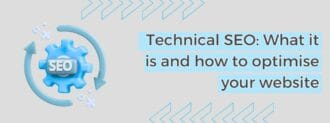

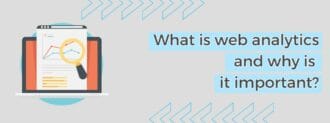
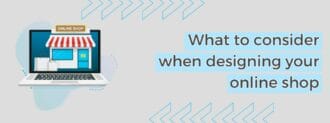
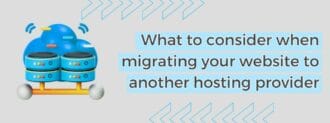

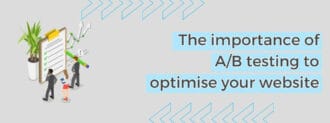
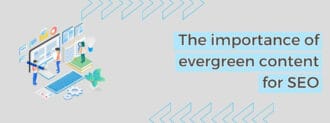

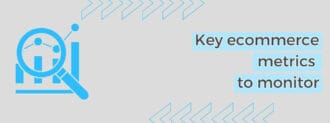
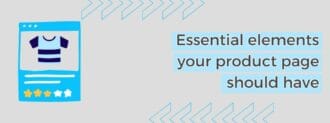
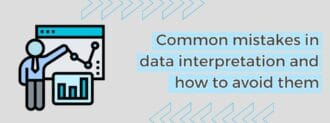
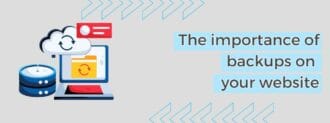




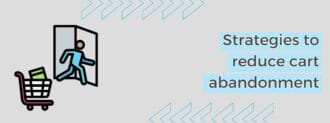




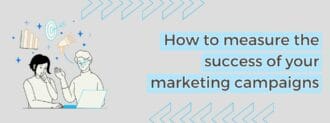
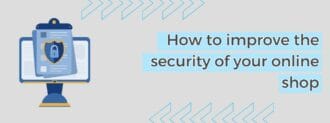

Subscribe to Newsletter
Subscribe to our newsletter to be informed about Innovadeluxe news and offers, and you will also receive free information about marketing tips to increase sales in your business.
Basic information on data protection
Responsibility: We inform you that the personal data you provide by filling in this form will be processed by IDX with CIF: B86091451 as the company that owns and is responsible for this website. Purpose: The purpose of the collection and processing of personal data is to manage the request for information on products, services or commercial promotions offered by IDX through www.innovadeluxe.co.uk. Legitimation: Consent of the interested party. Recipients: Our system hosts the information on servers located at www.ovh.es, and we also use Acumbamail.com to manage our email communications. Rights: You may exercise your rights of access, rectification, limitation and deletion of data at rgpd[at]innovadeluxe.com as well as the right to lodge a complaint with a supervisory authority. Additional Information: You can consult the additional and detailed information on Data Protection in the Legal Notice.